We use the ‘Cohesive Way’ to build and deliver the VNS3 Network Platform. We are not unique, but our approach helps us be distinctive.
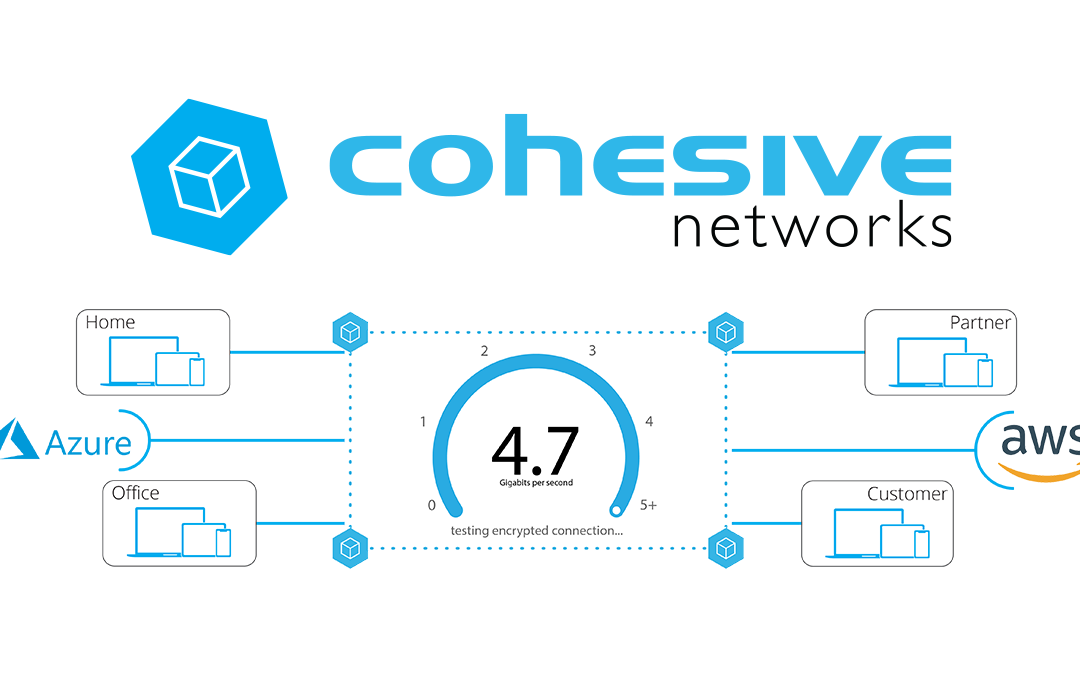
The Enterprise and WireGuard
WireGuard® at its core is a lightweight, low code, VPN tunneling protocol that optimizes for speed, security and ease of configuration. However, extended business functions needed for enterprise usage are left out of its code base by design. This non-opinionated approach allows third parties to develop novel methods that best fit enterprise needs and styles.
Examples of Enterprise needs are:
- Key (re)generation and distribution for both human users and machine-to-machine networks
- RESTful API for integration to in-house systems and external services
- Uniform access to encrypted tunneling via regional or global clusters
- Dynamic routing so devices on the WireGuard network learn about network paths as they come and go
- Failover support allowing clients to migrate servers in the event of maintenance or outages
- Integration to security platforms (Firewalls, WAFs, IDS/IPS)
- Integration to other “tunneled” paths (IPsec, GRE, VXLAN, cloud direct connects, etc..)
- Integration to “legacy” monitoring tools like SNMP
- Integration to “modern” monitoring tools like Datadog and Sumologic
- Integration to legacy authentication (Active Directory)
- Integration to modern authentication (OAuth / OpenID, MFA, etc..)
- AND more!
Cohesive is working to make the WireGuard protocol a first order citizen in our VNS3 Network Platform with a focus on many of these extended capabilities.
Enterprises will need methods to securely store and distribute keys to human and machines. Authenticated REST APIs allow automation frameworks to tag and place keys where needed in a distributed computing environment. Self-service web portals give end users access to allocated keys for their various devices. Administrators and intrusion detection systems need the ability to revoke keys when compromise occurs.
Not all tunneling systems and their keys are the same. Many companies employ encrypted overlay networks, in cloud and between their compute nodes in order to satisfy regulatory requirements and gain network visibility. For automated machine-to-machine communications, public/private key pairs are all that is required, whereas with “people VPN” scenarios added authentication factors are needed.
In the dynamic world of cloud networking and remote work, private networks are now fluid, meaning that network address ranges are added and removed, as new networks and subnets come on line or are decommissioned. In order for systems to communicate they need dynamic route updates providing up-to-date paths through interconnected transit networks.
These encrypted tunneling systems are used to take the enterprise, its customer and partners to, through, and across clouds. This requires the WireGuard feature called “Allowed IPs” that acts as both ACL and route directives to be integrated. In Enterprise WireGuard use-cases, the “Allowed IPs” don’t come from a configuration file, they will be dynamically and seamlessly integrated to the broader systems routing and ACL policies. communications in the enterprise. Companies need the ability to filter and direct traffic at ingress and egress points in cloud networks.
WireGuard is fast becoming an essential operating system and developer tool, and Cohesive Networks believes it’s on its way to being an essential building block for creating robust, enterprise-ready network solutions.
“WireGuard” and the “WireGuard” logo are registered trademarks of Jason A. Donenfeld.










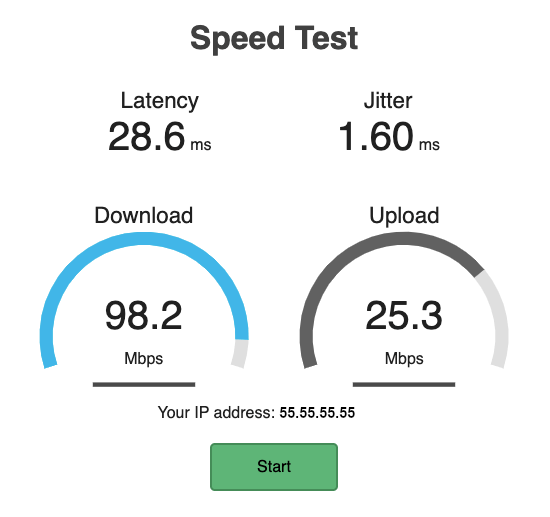

Recent Comments