While the Zero Trust Network Architecture (ZTNA) movement has been hailed as a game-changer for network security with many calling it the end of VPN. This blog post argues a combined approach that incorporates multiple security layers is key to securing the enterprise.
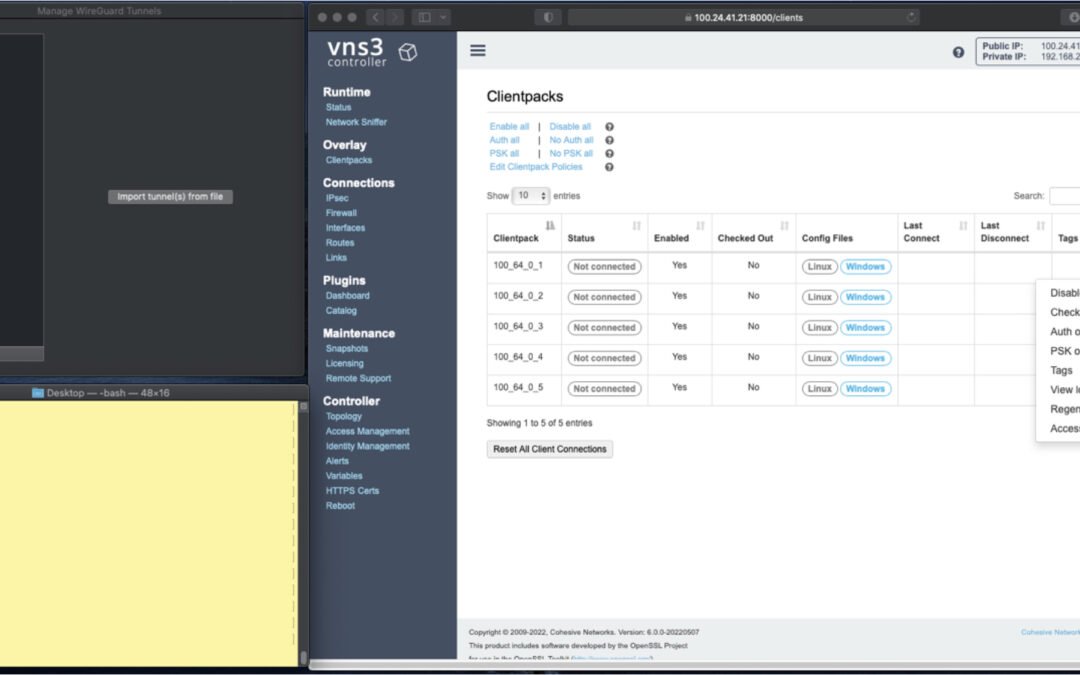
Native WireGuard® Clients and VNS3 6.0 Beta2
VNS3 6.0 Beta2 is now available.
You can find the Free edition in both the Amazon and Azure marketplaces (GCP coming soon).
It is an easy way to get a server up and running that can connect you to data centers, cloud VPCs/VNETs, has a super firewall, straightforward support of even difficult things like “source based routing”, and most of all a quick way to run and manage your own WireGuard® network connecting multiple people, devices, or both.
This post will show you how to use the standard Mac Appstore WireGuard client built and delivered by the WireGuard team with Cohesive Networks VNS3 6.0 network controllers. (Of course similar capability is available using the same app from the Windows/iPhone/Android “app stores” as well.)
In future posts we will show the Cohesive CLI (cnvpn) at work, and the Cohesive WG GUI working with VNS3 6.0. And then we will follow up by showing how the different connection options work with a distributed VPN cluster where you can spread a VNS3 controller mesh across regions and clouds with ease, yet have a unified VPN system for management of credentials, pre-shared keys, OIDC sessions and more.
In the screen shots throughout we have three windows; upper left the Mac OS WG client, bottom left a command line from the same Mac, and to the right the cloud-based VNS3 server supporting a wide range of cloud networking use-cases, and here specifically WireGuard VPN connections.
VNS3 Network Platform has the concept of “clientpacks” – basically the credentials needed to connect a machine or a person via a VPN client to the network. Historically they have been “openvpn” by default – and starting in 6.0 they are WireGuard by default. In a future release we will support a dual stack with both “ovpn” and “wg” connections simultaneously, and a goal of IPsec clients as well.
In the picture above and those below we see the “Clientpacks” page. From here you can perform key administrative functions like disabling addresses, re-generating credentials, updating pre-shared keys, and getting access URLs for secure and easy distribution of VPN credentials.

Above shows the results of choosing “Access URL” and displaying its result. This is a secure, one-time, timed URL which allows users to copy/paste the clientpack, download it for import, or for mobile clients use a QR code for import.
It has all the necessary information to make a connection using the standard WG Client – with or without PSKs.
There is also a series of commented lines which are used by CNVPN CLI and GUI for additional enterprise support (failover, dynamic route updates, OIDC authentication) to be discussed in future. For now we just want to focus on how easy it is to connect native WG clients.
Copy/paste the clientpack into the Mac OS client, and click SAVE/ACTIVATE.

Voilà – you are connected to the VPN. The VNS3 Clientpacks page shows the status as “connected”.
The WG Client now shows its statistics about the connection, and below we are pinging the VNS3 controller’s VPN address to show access to the VPN network.
(By default, this connection can access other addresses on the VPN. If that’s not desired it is easily changed via the Firewall page.)

If needed you can use the Action menu to perform administrative operations. For example, if you select “Disable” on the connection, the client is dropped from the VPN. Below, we see the client set to disabled state by the Admin, and we see the “pings” begin to fail.
Then we “Enable” – and the client is back on the network and packets begin to flow.


And of course similar operations can be performed to re-new or re-secure a connection by adding a PSK or re-generating keys – both of which require the clientpack to be redistributed to the user or device. But as expected, when you enable a PSK for the connection, the user is unable to access the network. With the credential re-deployed with the appropriate clientpack containing the PSK, they are back on the net!


Accessing the other devices on the VPN network is one use, what about getting to the Internet?
This requires a couple configuration elements on the client side which requires a little bit of operating system knowledge on the client side and a of couple firewall rules on the VNS3 Controller. We won’t go into those specifics here.
But, if you look at the Cohesive-specific directives used by the CNVPN CLI and GUI – one of them is “TunnelAllTraffic” – and when this is set to “true” – all the client side magic is done for you! But that is for another day.
(“WireGuard” and the “WireGuard” logo are registered trademarks of Jason A. Donenfeld.)

News Roundup: Week of Feb 21, 2022
U.S. Cyber Officials Issue Official Warning Against Potential Russian Cyber Attacks
During a call this Monday, FBI and DHS cyber officials urged government agencies “to look out for signs of Russian activity on their networks” as a result of the evolving Ukraine crisis. According to Yahoo: “federal officials also urged those on the call to dramatically lower their threshold for reporting suspicious activity.” Citing “an uptick in Russian scanning of U.S. law enforcement networks” as well as “in Russian disinformation and misinformation about Ukraine,” cyber officials urge increased care and caution with links and communications as the crisis progresses.
IBM Opens Cyber Security Hub in India
IBM recently announced the opening of their first IBM Security Command Center in the Asia Pacific region. The center hopes to provide a cybersecurity incident response plan for enterprise customers with deployments in the region, as well as “a fully immersive, interactive, and experiential learning facility.” IBM plans to use simulations and experiential training to help enterprises protect themselves from cyberattacks. IBM promises that by co-locating this training center with their X-Force Command Center, IBM’s Security Operations Center, both live practice and training for cyber security precautions will benefit immensely.
Microsoft Brings Cloud Security to GCP
Yesterday Microsoft announced the release of Microsoft Defender for Cloud for Google Cloud Platform, making Microsoft the first major cloud provider to offer security solutions in all major cloud platforms. The offering from Microsoft boasts Cloud Security Posture Management (CSPM) and Cloud Workload Protection (CWP) across both containers and servers. According to the release, GCP deployments of Microsoft Defender for Cloud will come “with out-of-box recommendations that allow you to configure GCP environments in line with key security standards like the Center for Internet Security (CIS).” Microsoft is also emphasizing the necessity of Zero Trust Management and event log management in cloud environments with two more ‘upgraded’ cloud security offerings.

Distributed Hybrid MultiCloud Mesh with VNS3 and LNKe
As cloud adoption continues to ramp up in 2022, with Gartner projecting another 21.7% growth in cloud spend this year, companies are maturing beyond their initial workload migrations to single cloud vendors. Whether to create resiliency due to the now not so uncommon major outages we have seen in the past few years, to tailor their many application environments to changing business requirements, or to migrate to new cloud vendors whose offering is the best fit. However, in order to realize these opportunities, companies need a consistent network layer that is uncoupled from any one cloud vendors specific dependancies. No matter which cloud you choose, achieving this goal requires utilizing third party network solutions. Such a solution should ideally facilitate connectivity to data-centers, remote users, and IOT devices as well.

Cohesive Networks VNS3 cloud edge security controllers can create the backbone across all of your public cloud vendors in an easy to manage and secure mesh, with LNKe connecting all of your virtual private networks. This gives you a fully transitive network across all of your cloud real estate, running at performative speeds with built in failover and self healing mesh capabilities. Granular IPSec cloud edge configurations allow you to connect corporate data centers, partner networks and vendor access, regardless of their hardware. Policy enforcement is consistent across the network and has been simplified for ease of management. With our comprehensive firewall you can easily define people, groups and network objects to allow your remote workforce to securely connect at the edge closest to their physical location. In short, with VNS3 and LNKe, you can create a full network mesh consistent with your needs that can grow to anywhere that you need to be and scale with your deploments.
Please reach out to the Cohesive Networks sales and solutions team at contactme@www.cohesive.net to further the discussion with any interests that you may have. We are always happy to help.

News Roundup: Week of Dec 26, 2021
Could Continuing AWS Outages Give Rise to Distributed Cloud Deployments?
Widespread disruption of high-use internet services was recently experienced as a result of the third AWS outage in the span of a month. AWS reported this latest disruption was caused by “a power outage at a data center in Northern Virginia” which saw giants like Hulu and Slack offline for about two and a half hours. A recent article from The Washington Post suggests that having a cloud deployment with a singular, critical point of failure creates opportunities for widespread outages, in a world where distributed cloud deployments can offer you some protection from these outages. As “the cloud’s increasing intricacy and demands” continue to increase, and companies continue to migrate and develop in the cloud, the potential for outages caused by the “over-centralization” of infrastructure into heavily-used AWS regions also increases.Azure App Service Insecurity Exposing Source Code Since 2017
A recently discovered insecurity in the Azure App Service has “exposed the source code of applications written in PHP, Python, Ruby, and Node” and has been prevalent since September 2017. SC Magazine purports that this security flaw was first widely reported to the public by The Wiz on Oct. 7, 2021, and Microsoft has since updated it’s security recommendations document and mitigated the default behavior that caused this issue. Further research suggests that this vulnerability was likely not a well-kept secret and would have been widely exploited during the purported four year window of this vulnerability. We recommend double-checking your deployments against these new recommendations to ensure that your source code isn’t vulnerable.Security Attacks Likely to Continue to Increase in 2022
2020 and 2021 have been marred by an increase in the commonality and sophistication of security attacks on companies as we all navigate the uncharted waters of remote work, and address the new connectivity and security concerns that have surfaced as a result of this necessary transition. A recent article from Bloomberg law suggest that some of the most damaging attacks have targeted backbone systems and solutions, such as the Microsoft Exchange software attacks that affected many companies in 2021. Alarmingly, many of the “exploits used in the first quarter of 2021 are still being used today” which only serves to create added pressure on both the solutions providers and companies that build critical systems upon such backbones solutions. These attacks are complemented by more ‘traditional’ phishing attacks, “which remains one of the highest-volume types of vulnerabilities” across all business sectors. Having proper security procedures and communication channels in place is more important than ever, and the criticality of such considerations will only increase as we move into 2022.JEDI Becomes JWCC With Decision Target of Q3 2022
In the wake of four years of legal challenges and congressional inquiries, The JEDI contract has been replaced with a new framework, the Joint Warfighter Cloud Compatibility (JWCC), “from which to deliver commercial cloud services to Defense personnel.” The Pentagon “issued formal solicitations for JWCC” to AWS, Microsoft, Google, and Oracle, effectively leveling the playing field for the biggest US cloud providers. According to Nextgov “The Pentagon plans to make JWCC awards in the third quarter of fiscal 2022” which could bring some interesting infrastructure developments from these cloud providers.
VNS3 LNKe: Creating Cloud-Agnostic Transitive Networks Without a lot of Fuss
Cohesive Networks has been helping our customers build robust transit networks on public cloud infrastructure since our early days. Doing so on VNS3 technology gives you secure and observable methods consistent across cloud providers and other virtualization platforms. Up until recently we achieved this by creating site to site IPSec tunnels into our federated mesh backbone. This approach, while robust due to BGP failover capabilities, adds quite a lot of complexity. Each of these connections have unique peering addresses and autonomous system numbers (ASN), as well as peer access lists to configure and manage. Which brings us to our new offering, the VNS3 LNKe controller. LNKe controllers are simple to set up while still providing robust failover capabilities.
The VNS3 LNKe controller is one of Cohesive Networks latest offerings. It’s been designed to provide a low cost, easy to deploy, method of connecting your private cloud networks, regardless of the provider. Let’s take a look at the mechanics of it.
VNS3 can be deployed in a peered mesh topology, where by all of the members of the mesh exchange connection and routing information with all of the other members of the mesh across encrypted peering links. These mesh peers can be situated in any cloud provider and in any region. This is the hub in your typical hub and spoke model. The difference being that VNS3 hub, or mesh, components can exist in many different locations, while still being aware of all of the other components. Extending the hub
simply entails adding new peers. This hub can be as little as one or two VNS3 controllers to many tens of controllers spanning across your cloud vendors regions. Within this mesh you have full visibility and attestability of network flows.

Now to connect your various networks into the mesh so as to facilitate your transitive network. LNKe is a light weight variant, thats has been designed to work with the encrypted overlay networking capabilities of VNS3. It uses the cryptographic key architecture to create a tunnel from the LNKe controller to the closest mesh controller. This link can be established through a VPC peering link between the connecting VPC or over public IP. You simply have to deploy the LNKe controller into the connecting VPC and push the VNS3 client pack to it. This gives it a unique overlay address that the hub mesh is aware of.

The LNKe can be configured to have failover hub members that it will connect to should any failure occur. On the hub members that it is configured to connect to we then create route entries for the LNKe’s network. This route is pointed at the overlay IP that has been associated with the LNKe controller. While these are effectively static entries, VNS3 will only ever enable the one that is actively connected to. We call this dynamic static routing.

On the connected VPC you can set your subnet route of 0.0.0.0/0 to point to the LNKe controller, since LNKe can also serve duty as your NAT gateway. In this way any traffic that is bound for other connected networks will traverse into the hub, where as non transit network traffic can get out as needed.
This solution gives you a lot of flexibility in managing your network connections. You have full firewall capabilities to restrict and shape traffic. You can transform traffic should you have overlapping CIDRs. You can combine other connections into the mesh such as remote workforces or data center connectivity. You can inject network function virtualization like NIDS and WAF. You end up with a network control plane that works the same across all cloud providers that is cost effective and easy to deploy and mange.
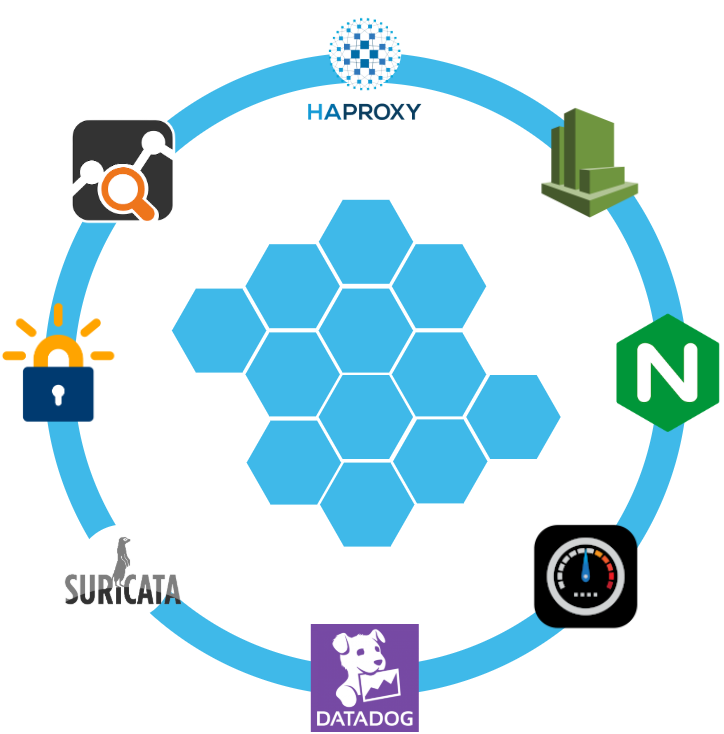
How to Replace your NAT Gateway with VNS3 NATe: Part II
In part I of our NATe post we discussed economic advantages to replacing your AWS NAT Gateways with Cohesive Networks VNS3 NATe devices. We also walked through how to deploy them. In this follow up post I want to dig in a little into the some of the incredibly useful capabilities that VNS3 NATe provides.
In part I we discussed how to replace your current NAT Gateway. One of the steps in that process was to repoint any VPC route table rules from the NAT gateway to the Elastic Network Interface (ENI) of the Elastic IP (EIP) that we moved to the VNS3 NATe ec2 instance. This was done for consistency so that if you had any rules in place that referenced that IP, you would remain intact. Unfortunately, due to the mechanics of AWS NAT Gateway, you can not reassign its EIP while it is running. So we had to delete it in order to free up the EIP. This part of the operation introduced 15 to 30 seconds of down time. With VNS3 NATe devices you can easily reassign an EIP without the need to delete an instance. Our upgrade path is to launch a new instance and move the EIP to it. Since we set our VPC route table rules to point to the ENI of the EIP, our routes will follow.
Another powerful feature of VNS3 NATe is the container plugin system. All VNS3 devices have a plugin system based around the docker subsystem. This allows our users to inject any open source, commercial or proprietary software into the network. Coupled with the VNS3 comprehensive firewall section, this becomes a versatile and powerful feature. In the case of a NAT device, there are some serious security concerns that can be addressed by leveraging this plugin system.

Suricata, the Network Intrusion Detection and Prevention System (IDS/IPS) developed by the Open Information Security Foundation (OISF) for the United States Department of Homeland Security (USDHS), is a powerful addition to a VNS3 NATe device. Modern day hacking is all about exfiltration of data. That data has to exit your network and the device that is in path is your NAT device. Additionally malware will often attempt to download additional software kits from the internet, this traffic also traverses through your NATe device. In both of the these scenarios Suricata has powerful features to analyze your traffic and identify suspicious activityand files. You can find directions for setting up Suricata on VNS3 here:
https://docs.cohesive.net/docs/network-edge-plugins/nids/
Additionally, Cohesive Networks has developed a Brightcloud Category Based Web Filtering Plugin. Brightcloud have created a distinct list of categories that all domain names have been divided into. The plugin takes advantage of this categorization in three ways:
- An allow list – A comma separated list of categories that are allowed. The presence of the allow_list.txt will block all traffic, only allowed categories will be permitted.
- A deny list – A comma separated list of categories that are denied. The presence of the deny_list.txt will allow all traffic, only the specified categories will be forbidden.
- An exclusion list – A comma separated list of URLs that are not to be considered by the plugin.
These are just a few examples of software plugins that can run on VNS3 NATe. Others that will work are Snort, Bro (Zeek), Security Onion. Our Sales and Support teams are always happy to assist you in determining the right approach and assisting you with your implementation.


Recent Comments